
During the simulation, configure the classroom tables into a rectangle. Place Government committee members on one long end of the rectangle, with Opposition committee members sitting opposite. The chair and clerk should sit at the head of the rectangle. The teacher may also wish to sit at the head of the rectangle. The government seats should be to the right of the chair. Place two seats for witnesses who are currently addressing the committee at the foot of the rectangle. Create a gallery of additional seating behind the witnesses, for the press gallery and for witnesses who are waiting for their turn to speak.
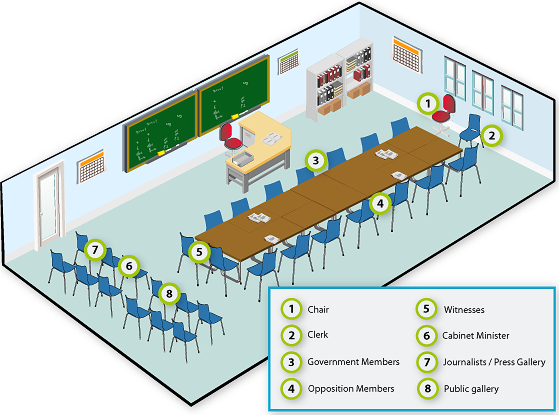
Place student name cards at the appropriate seats around the table. Direct the minister and witnesses to keep their name cards with them in the public gallery, and to put them on the table in front of them when giving their presentations.
