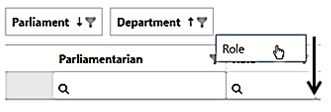Search Tools Help Page
|
SEARCH TOOLS These tools can be found at the top of each column in the search results table. |
|
| |
Filter the information in the column |
|
|
Sort the information in the column in ascending or descending order |
|
|
Search the column by keyword |
|
|
Filter the information in the column by date |
|
|
Expand and collapse items in the column |
|
CUSTOMIZING THE DISPLAY OF SEARCH RESULTS |
|
|
Search results are presented in a table by data category, and each category is displayed in a column. A customized display of results can be created by dragging and dropping the relevant column(s) above the table. The default display is by Parliament and Department.
For example, to organize the results by Role, select the column and drag it above the table as shown below:
To remove a category (Parliament, Department, etc.) from the customized display, drag and drop the column back into the table:
|
|
|
TABLE TOOLS These tools are located above the the table on the right. |
|
|
|
Restore the default settings |
|
|
Export the table in Excel format |
|
|
Add additional data to the table (new columns) or remove columns currently in the table |